How to Run X Windows Server inside Docker Container
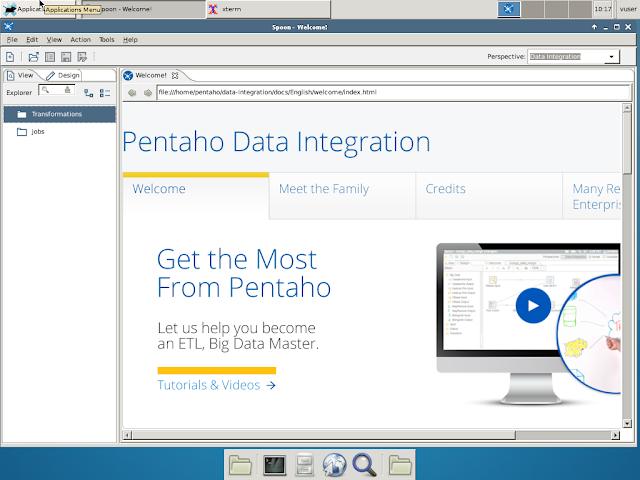
Background Sometimes I need to run X Windows-based applications inside Docker containers, and running the server locally is too unpractical because of latency reasons or the working laptop has no X Windows Server. First I tried to create a VirtualBox-based Vnc Server, and it worked fine albeit a little slow, but Docker containers seem to have better memory and disk footprint. So I tried to create Vnc Server running X Windows inside a Docker container. I already tried suchja/x11server ( ref ) but it has strange problems ignoring cursor keys of my MacBook on webkit page (such as Pentaho Data Integration's Formula page). Starting point Many of my Docker images are based on Debian Jessie. So I start from the instructions from this DigitalOcean article : https://www.digitalocean.com/community/tutorials/how-to-set-up-vnc-server-on-debian-8 . This vnc server is based on XFCE Desktop Environment. The steps are basically is to install : xfce4 xfce4-goodies...

