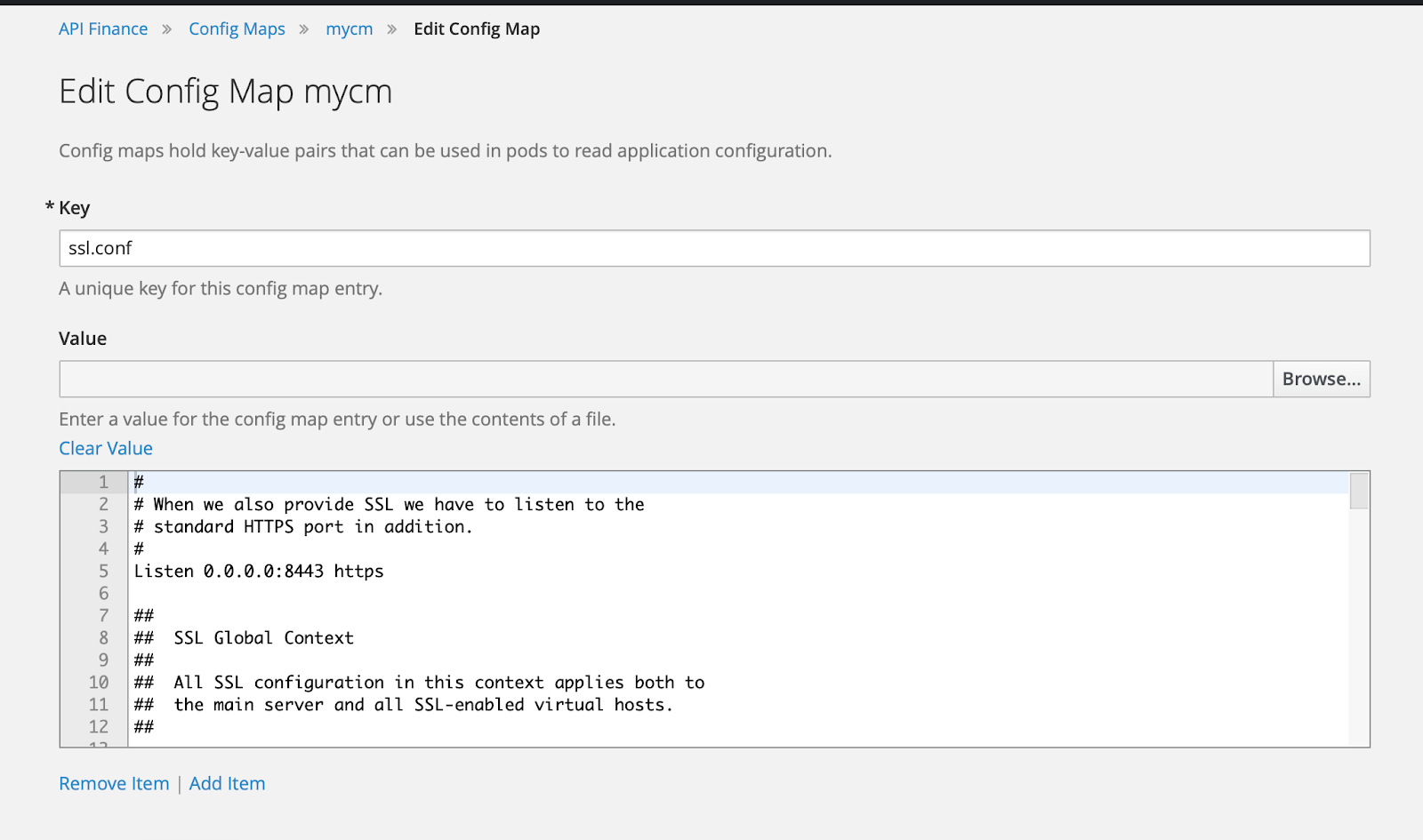How to Diagnose A Slow or Freezing Web Application

The freezing app problem When dealing with a freezing application, most management (or even management with IT background) will say it is related to capacity problem. Usually the capacity are correlated to how many processor core, how many gigabytes memory available to the system, and how much bandwidth are available. The reality is not that simple. When an application freeze or slows down, it is to the best interest of the application team, whether operational, development, devops team, or service team (as it is said in the ITIL), to find out how to make it accessible again, and in management terms, increase the system's capacity. The first step to do that, is to actually determine the bottleneck, which traditionally is done by checking memory usage, CPU usage, and network link usage. But I am not thinking to make this a traditional post, so in this post I will try to describe other stuffs that could cause slowdown or freezing app problem. The APM way of things Today we have APM