Connect XBox 360 Wireless Controller to your Nintendo Switch
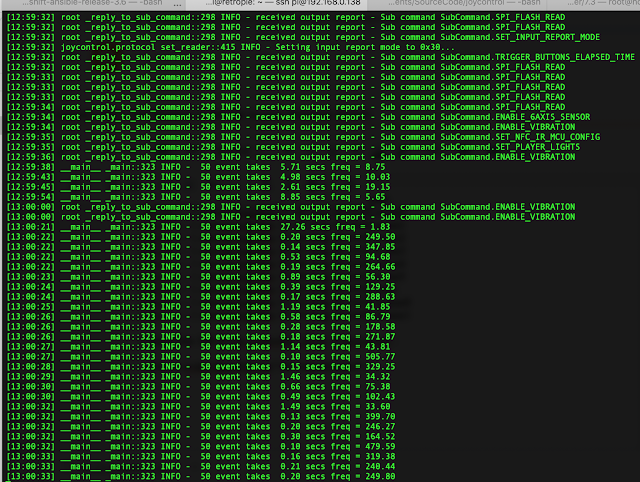
Nintendo Switch's default controller is good enough for gaming, but unfortunately after a while the joycons would drift easily. As an alternative, this article will show how to use XBox 360 wireless controller (or any controller that are detectable by Linux OS) to control a Nintentdo Switch Console Hardware Needed A. https://www.ebay.com/b/xbox-360-controller-pc-adapter/bn_7024868184 First you need a Xbox 360 to PC adapter. B. https://www.ebay.com/itm/Raspberry-Pi-3-Model-B-Plus-1-4GHz-Quad-Core-64Bit-1GB-RAM-2018-Model-/261698200759 And a raspberry PI model 3B+. With a SD card containing Raspbian OS. C. https://www.ebay.com/itm/xbox-360-controller-wireless-new/153989068162?hash=item23da76b582:g:bVQAAOSwsJFe-zPz A Xbox 360 wireless controller. D. And of course we also need a Nintendo Switch Console. Fortunately I have all these items in my home. If you don't have A and B, you might better off just buy Mayflash Magic NS adapter ( https://www.amazon.co...

