How to Build Your Own Openshift Builder Image (PHP 5.6 with oci, pdo_oci, rfc)
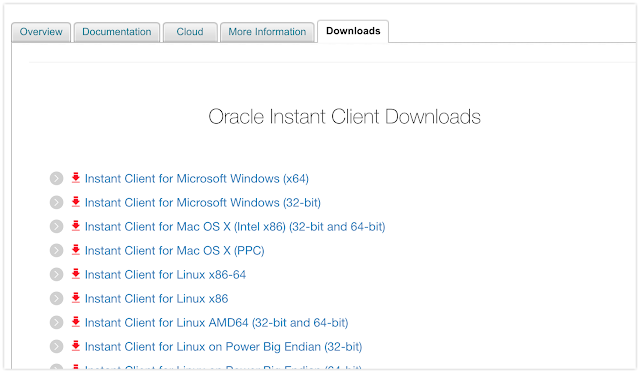
This post is written to show how to build Openshift PHP builder image that are using Oracle database connections, specifically using PDO-OCI extension. OCI8 connection is also being prepared. Checkout The git repository I prepared in github have a branch for our specific purpose : 'pdo_oci8' aws@broker ~ $ git clone https://github.com/yudhiwidyatama/s2i-php-container.git aws@broker ~ $ cd s2i-php-container/ aws@broker s2i-php-container $ git checkout pdo_oci8 Branch pdo_oci8 set up to track remote branch pdo_oci8 from origin. Switched to a new branch 'pdo_oci8' Checking the 5.6/root directory, there is a file that shows the required Oracle instant client rpm files. aws@broker s2i-php-container $ cd 5.6 aws@broker 5.6 $ cd root aws@broker root $ ls opt stage1.list.txt aws@broker root $ cat stage1.list.txt -rw-r--r-- 1 root root 62587782...
