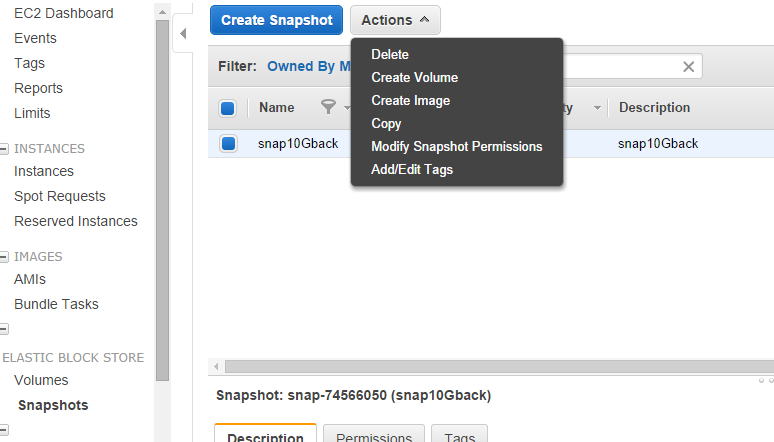Configuring Openshift Origin with S3-based persistent shared storage
This post will describe the steps that I take to provide shared storage for OpenShift Origin M4 installation. There were some difficulties that must be solved by non standard methods. Requirement When hosting applications on Openshift Origin platform, we are confronted with a bitter truth : writing applications for cloud platforms requires us to avoid writing to local filesystems. There is no support for storage shared between gears. But we still need support multiple PHP applications that stores their attachment in the local filesystem with minimal code changes. So we need a way to quickly implement shared storage between gears of the same application. And maybe we could loosen the application isolation requirement just for the shared storage. Basic Idea The idea is to mount an S3 API-based storage on all nodes. And then each gear could refer to application's folder inside the shared storage to store and retrieve file attachments. My implementation uses an EMC VIPR shared